Hello World
Goal
First thing First
The purpose of this first application will be to retrieve programmatically money from an MtnMoney account and make a deposit to your FPay's main wallet.
Of course, we support all 3 telcos and MTN has just been selected for illustrative purposes in this example.
The purpose of this first application will be to retrieve programmatically money from an MtnMoney account and make a deposit to your FPay's main wallet.
Of course, we support all 3 telcos and MTN has just been selected for illustrative purposes in this example.
Environment Set Up
Javascript
Pre Requisites
Javascript
This SDK requires
Node >=9.5
Authentication
We assume that you have of course opened your FPay account and that you are in possession of your token and your secretKey obtained during the creation of the
This SDK requires
Node >=9.5
Authentication
We assume that you have of course opened your FPay account and that you are in possession of your token and your secretKey obtained during the creation of the
AuthAccess object as explained on the Authentication page.Initialization
The Code
const sdk = require('@finalse/sdk-node');
// or alternatively
// import * as sdk from '@finalse/sdk-node';
const fPay = sdk.FPayClient(sdk.Auth({token: '<token>', secretKey: '<secretKey>' }));
const depositPromise =
fPay.deposit.initiate({
amount: "10_000 XOF",
source: "CI MtnMoney +2250500000000",
h1: "First Deposit via API"
});
depositPromise.then(deposit => {
console.log(deposit.toString());
});Remarks
- First, Note that the value of field
h1is the title, the justification, the label of this operation. For our operations, we'll need to choose a clear descriptive value to find our way around and better organize ourselves later. - We then notice that, when we specify the amount
"10_000 XOF", we can add the facultative character"_"to perform a visual separation. - We also notice that if we want to get money from an Orange Money account in Côte d'Ivoire , we'll simply have to change the value of the field
sourcewith the following value"CI OrangeMoney +22507xxxxxxxx". BecauseCIis the Côte d'Ivoire's ISO 3166 Alpha 2 code, there's no need to explain what would have happened if we had set the value"CI MoovMoney +22501xxxxxxxx"or the value"BF OrangeMoney +22678xxxxxxxx". Simple, logical, isn't it ?
That's It
Congratulations, you can run the previous code and you have just completed your first integration with our API. The Deposit object just created is available on your console . On the phone, you will receive a message inviting you to validate the transaction. Please dial *133# then 1 then your Momo secret code to validate the transaction.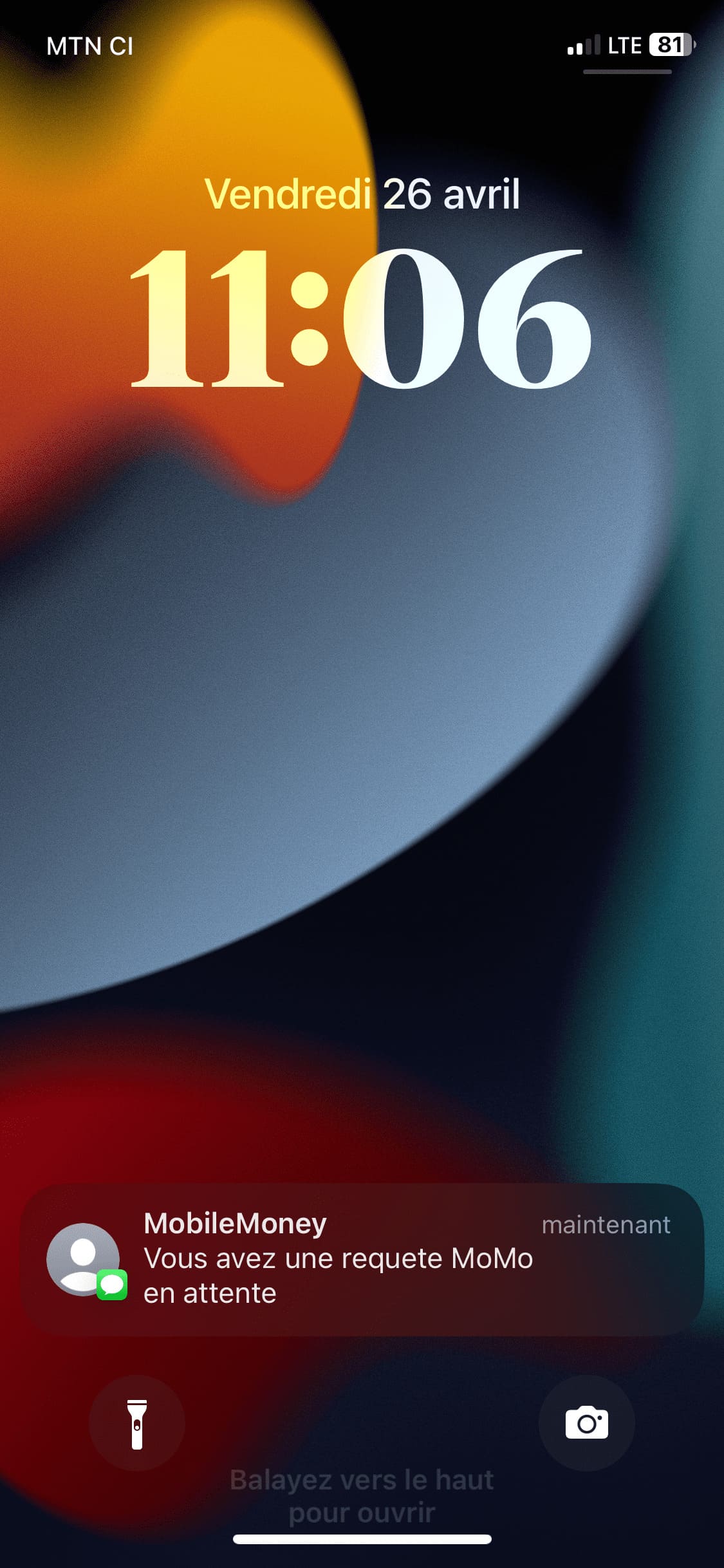
What's happened ?
In the background, here's an overview of what happened with just the above code :
- Authenticated servers using digital signatures based on public key cryptography
- Established a secure connection with encryption suites ensuring perfect forward secrecy
- Signed the request with an algorithm based on the SHA-512 cryptographic hash function
- Added mechanism to prevent replay attacks
- Added mechanism to prevent timming attacks
Bonus
We offer you the long version of the previous code, which does exactly the same thing as the code above, just to show you a glimpse of FPay's possibilities.
const sdk = require('@finalse/sdk-node');
// or alternatively
// import * as sdk from '@finalse/sdk-node';
const fPay = sdk.FPayClient(sdk.Auth({token: '<token>', secretKey: '<secretKey>' }));
const depositPromise =
fPay.deposit.initiate({
amount: {
currency: "XOF",
value: "10_000"
},
source: {
_type: "Single",
account: {
country: "CI",
identifier: "+2250500000000",
providerKey: "MtnMoney"
}
},
h1: "First Deposit via API"
});
depositPromise.then(deposit => {
console.log(deposit.toString());
});Simplicity is a great virtue but it requires hard work to achieve it,
and education to appreciate it
Welcome to Great Usability
Welcome to Simplicity
Welcome to Finalse
 Français
Français English
English